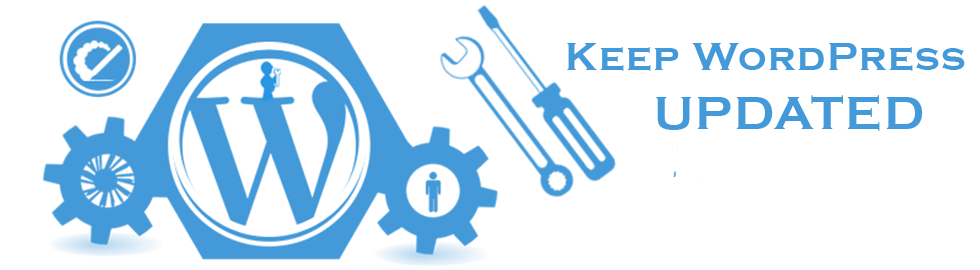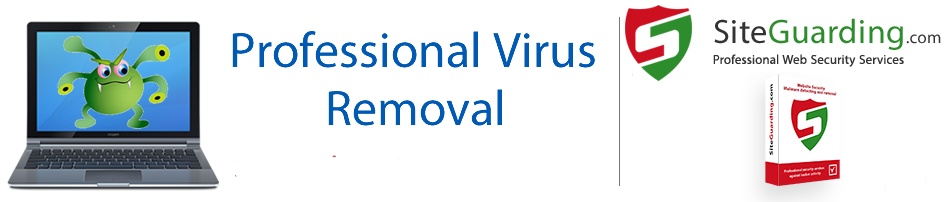WordPress is the most popular Content Management System available to build websites. As every popular tool, it has been addressed by hackers, and attacks are not rare. As an open source, a secure WordPress is a utopia, and improvements are not addressed as fast and accurately as most users would want. In particular, the less rated security issues are not addressed, but most vulnerabilities get listed eventually.
A listed vulnerability is a major security risk because even amateur hackers can use it since it is already known problem. It is like leaving the WordPress backdoors wide open. Luckily, there is a plug-in developed for each problem by several companies dedicated to protecting your website. We’ll go through the top security issues in Word Press Content Management System, and if it is available, we will target the right plug-in to address the problem.
Keep WordPress Updated
Before we start our list of vulnerabilities, there is a simple and at times forgotten thing you can do to get your WordPress secured. Just keep it updated. Major vulnerabilities are subject to updates, and most updates are to address a particular vulnerability. WordPress backdoors get closed with every update.
If you don’t update WordPress on a regular basis, then it is impossible to get protected from the most known vulnerabilities that older versions have. If a hacker gets the information on which WordPress version you are using, he will automatically gain access to its vulnerabilities and has more chances to break in.
Attacks To The Login Page
Attacks on the administration login page are perhaps the most common way to invade your website. Brute force is the most common attack to “guess” your password. They work by testing all possible combinations until they get the lucky one. Automated bots are used to guess passwords, and over time they are successful.
There are several things that you can do to prevent these attacks. The first one is to camouflage your admin login page. As a standard, all websites have the same syntaxes for the administration pages. You can use a specially designed plugin to make the changes. To download the plugin, you can visit www.siteguarding.com/en/wordpress-admin-protection.
The plugin available in siteguarding.com to secure WordPress admin passwords changes the default address to a new place that you will only know. Then, it will notify you on every attempt to access the default admin web page. This way you can find out when someone is trying to force it. The last security layer on this plugin is a Captcha. Even if the invader guesses the new address to log in, bots will face with a code designed for humans.
For additional security, you can use the WordPress Admin Graphic Password Plugin. It is an extra security layer to authenticate real people are trying to log in. You can download it at www.siteguarding.com/en/wordpress-admin-graphic-password. The essential features of the plugin are free, but to get more customization options you need to pay less than 10 EUR per domain. If you can’t afford the paid version, use at least the free plug-in to secure WordPress and close your WordPress backdoors.
The last tool to address attacks on the main web page and secure WordPress is the plugin to get a user access notification. It works more on the corrective side than for prevention. This monitoring tool can send you an email anytime there is an attempt to log in, both, successful and unsuccessful. When a Brute Force attack takes place, a complete report is generated with information about the location and time it occurred. If despite all your security measures, the hack is successful, you also get notified. If that happens, to only change the password will start the process of hacking all over again.
There is a free version of this tool available at www.siteguarding.com/en/wordpress-user-access-notification. You can download it for free. All important features are enabled, and only the notification options are restricted to all.
PHP Code Vulnerabilities
Unfortunately, there is not a single way to address PHP code vulnerabilities, and they are the second most exploded ways to hack a website. WordPress backdoors are open through plugins, themes or other applications on your site. Depending on the tools you are using, are the vulnerabilities to look for to secure WordPress. Again, to maintain all components to its latest versions is the best advice we can give.
User’s Privilege Escalation
A typical WordPress backdoors for sites open to some registration is privilege escalation. A hacker can create an account as a user, and use some WordPress vulnerabilities to grant access to administration features. If you don’t have a way to register to your page, then you are safe, but if you enable this feature, be sure to add a plug-in to monitor privileges on users, to raise awareness and secure WordPress by continuously monitoring user’s accounts.
Keep Temporary Folders and Files non-public
A common way for hackers to get sensitive information from your website and violate the most secure WordPress is by taking advantage of some loose ends.
Temporary files and source code can be a mine of gold for hackers. If you edit your website files, the temporary files will contain sensitive information, like your login credentials. Don’t do this unless you have hidden from public eyes the repository of these files.
To store your source code in public places will also open not only the WordPress backdoors but also the main doors. It is common for developers to store code in public sites like GitHub, but that is not advisable since anybody can download it and get valuable information to successfully further attack your site.
To get a professional expert to advise you of in security matters is the best way to keep all these problems out of sight. I’ve consulted the tech support team successfully from siteguarding.com, and my site has run free of problems.
Check Your Website For Malware
Scan Your Website Absolutely Free, No Registration Required