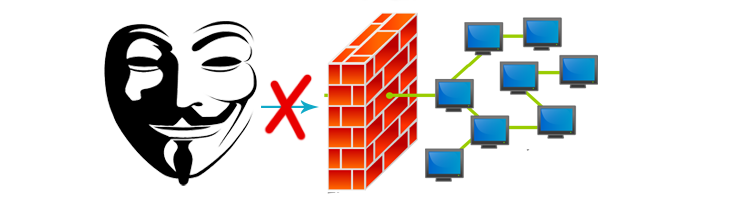
Do you get padlocks and locks for your home? Only if you are homeless, you won’t answer yes to this question. On this article, we will learn how to get padlocks and locks for your home page, which is equivalent to how to secure your website from hackers.If you use sensitive information, like your customer’s names and credit card information, then you are enforced by law to have a secure site. How to make website secure becomes more relevant, and you could have legal problems if you fail to protect others information.
Other consequences include severe reputation damage, to be banned from search engines and to be an instrument to spam porn. In the worse cases, you can get in troubles if your site is used for illegal activities.
Prevention is your best choice, and we will explore how to secure your website from hackers to prevent any undesirable consequences from happening to your home page.
Discourage the Hackers
Going back to padlocks, which home is more likely to get robbed? A home with no padlocks, or one with a tiny padlock at the entrance? Of course, a thief will prefer to get into a home with no padlocks, since it will be easier to get in.
The same occurs with websites. If you learn how to secure your website from hackers, even if it is the smallest and most basic security measure, the hacker will go to the site with less protection. There are many unguarded sites around, and applying some tools on how to make website secure is just a simple way to discourage the hackers.
The Basics on How to Secure your Website from Hackers
Tiny padlocks are the basic security measures you can take on how to make website secure from hackers. This include:
- Keep your updates up today.
- Strong user names and passwords for everybody: admin and basic
- Set a password policy, which should include:
- Limited attempts to log-in.
- Periodically changing passwords.
- Never send passwords by mail.
- Set an expiration time to logins when they are inactive.
- Change default settings, like:
- The default prefix (wp_) of your database.
- Use a plug-in to change your default admin
- Use tools to de-index your admin page. A common trick is to use the robots.txt file.
- Set uploading limitations, such as:
- Eliminate the possibility to upload files if your site does not require this feature.
- Store any uploaded file outside your root directory.
- Use scripts to gain access to uploaded information.
- Remove the auto fill option of all your forms.
All these are settings any basic user who has put a website on his own can do. They are best practices you should consider when building a new website.
Administration Tools to help on How to make Website Secure
Before we go to the advanced tools and services to assist you on how to secure your website, let’s take a look at some other basics you should follow. These administration tools are not directly related to your home page, but they are useful and can help you avoid hackers attacks.
Especially if your server is located in your office, the following are simple advice you cannot miss. If you host it somewhere else, then, they are not as critical. However, this advice will keep the computer accessing your administration panel safe, and that can prevent your information from being stolen at this point.
The minimum administration tools to set on website security are:
- Get a Firewall for your network.
- Scan all your computers, not just your host server. Scan your website with website scanner to detect backdoors and preinstalled viruses.
- Get security applications for all endpoints on your network. Even the free options are better than nothing.
Backup your site when it is healthy. It might be of use if you need to recover from an attack. It will also protect you from hardware failures. The best is to backup every day at the lowest traffic time on a separate machine. To backup multiple times a day for sites with lots of activity is recommended. If you have a host service, ensure that your contract includes regular backups. Most vendors do it.
Advanced tips on How to secure your Website
There are some other things you can do in your search on how to secure your website from hackers. This is a list of just some of the advanced things you can implement on your web page:
- To use SSL certificates for encryption is a must if you are dealing with personal information.
- Don’t trust any application claiming that they can hide your code. The code to your website is how the page is displayed in the web browser. Most likely you will get an infection.
- Test your site for SQL and XSS injections. You can use the free tools on sites like NetSparker.
- Use a debugger to manually compromise your site or other automated tools which are available online. If you can, then hackers will. Be careful, because some sites using this sort of tools are just for fishing.
- Install security plugins. Your host vendor might give them up for free. Other sites also give up plugins to cover the most common vulnerabilities.
These are just some of the advanced things you can do to help on how to secure your website from hackers. There are much more. To get your hands on how to make website secure from hackers can be time-consuming. It is better to look for a professional service and save some time.
There are dedicated companies that will assist you with all the security issues for your website. A complete offer can be found on www.siteguarding.com. But there are many others. Your current vendor of antivirus service might help. Search for options and evaluate the benefits.
Check Your Website For Malware
Scan Your Website Absolutely Free, No Registration Required